شرح
Zomorod Small Business Accounting Level 2
Payroll
Record And Manage Your Employees Salary
This is not a payroll system but a feature to register, manage and analyze different records for staff salaries. You can see your staff/employees list, salaries per each, salaries paid, salary increase qualifications etc.
Client Credit Score
Specify Certain Credit Score For Different Clients
A Client Credit Score is a number you set for each client category that shows a business or individual creditworthiness in your business. You can set different Credit Amount per each or several Client Groups and consider it on all their Sales Invoices. Once a certain Invoice Amount surpass the Credit Score, Zomorod shows you/your employees a notification to manage accordingly.
Non-cash Invoices
Record And Manage Non-cash Bills And Invoices
A non-cash item is an item deposited to an account but not credited until it clears, or an item on a financial statement that doesn’t affect cash flow. The busier you get, the more challenging collecting this type of invoices becomes. Zomorod simplifies this by giving you the ability to set a due-date and helps you have a total or detailed report with just a few clicks.
Offers
Specify Various Offers And Giveaways
This feature helps you set your Zomorod to consider different Offers And Giveaways for different clients in your invoices. You can set offers and/or discounts (in percentage and cash) or giveaways as you wish and in a way, integrate your marketing efforts with your accounting system.
Inventory
Add Up To 4 Inventories And Warehouses
Using Zomorod Small Business Accounting Software Level 2 you can add up to four warehouses.
Revenue Reports
Advanced Product Income And Revenue Reports
Get various total and detailed profitability reports per each product, each product group/category or each brand/supplier. This is an automatic feature and you won’t need to do anything to get the reports, Zomorod calculates it by your current records and provide it to you by a few clicks only!
Expenses Reports
View All Your Expenses
Using this very practical report, you can see all your expenses by different criteria.
User Accounts
User Accounts And Access Management
Create different accounts for each user/employee. Provide them their private username and password, and manage their access e.g. what they can or can’t edit, delete and so on.
350 $افزودن به سبد خرید
Client Performance Report
Client Performance Reports
Unlike Sales Reports, Client Performance Report provides you a different type of information of your client or client groups such as total debt and revenue, cheques received, successful or unsuccessful payments and other practical accounting reports. You can then use this information to decide for collection or group clients for different actions.
Proforma Invoice Reports
Have A Complete List Of Proforma Invoices
This feature shows different reports of your issued (but not converted) proforma invoices and estimations given to Potential Leads. It shows you how many proforma invoices you issued for customers in certain period of time so you can decide for sales or management purposes. Again, this is an automatic functionality in Zomorod, no setting need to be done on your side!
Invoice Lock
Lock Your Invoices
In some cases you need a solution so nobody can edit or manipulate invoices/records so you can audit them or for other management actions. This features of Zomorod helps you lock as much invoices as you need so no one can edit them anymore.
Progressive Discounts
Set Different Discount Percentage For Different Invoice Amount
You can define a certain percentage for each invoice amount to be considered by Zomorod e.g. orders up to X Dollars qualifies for 10% discount, Y Dollars, 20% etc. and you can edit or delete them per client or client group.
Fund Limit
Limit User Access To Fund
This feature helps you limit users access to your fund or pool of money. It helps you assign, limit or allow them to access and manage one or several funds.
Bank Limit
Limit User Access To Banks
This feature helps you allow or limit User Access to one or more bank accounts.
Closing Entries
Closing Accounts and Entries
A closing entry is a journal entry made at the end of the accounting period.
It involves shifting data from temporary accounts on the income statement to permanent accounts on the balance sheet.
All income statement balances are eventually transferred to retained earnings. Closing Entries is the same between all Zomorod Small Business Accounting Packages
Performance Reports
Total Performance Reports
Performance Reports are Total and Detailed Reports which you can get according to Account Coding, per time-basis, or specific and document-basis level. This is a shared feature between all Zomorod Small Business Accounting Packages.
Product Transfer Management
Record Product Transfer Between Warehouses
For businesses with several warehouses, Zomorod helps with Product Transfer recording e.g. 3 boxes/containers of product X moved from warehouse No.1 to warehouse No.2.
Invoice Reports
Paid and Unpaid Invoices Total Reports
With this feature you can see your invoices status in different details: invoices of a specific individual or business, certain groups, certain locations, paid or unpaid, certain sales rep, sort invoices by date or amount, incremental/decremental sorting and print them on A4 or A5 papers.
350 $افزودن به سبد خرید
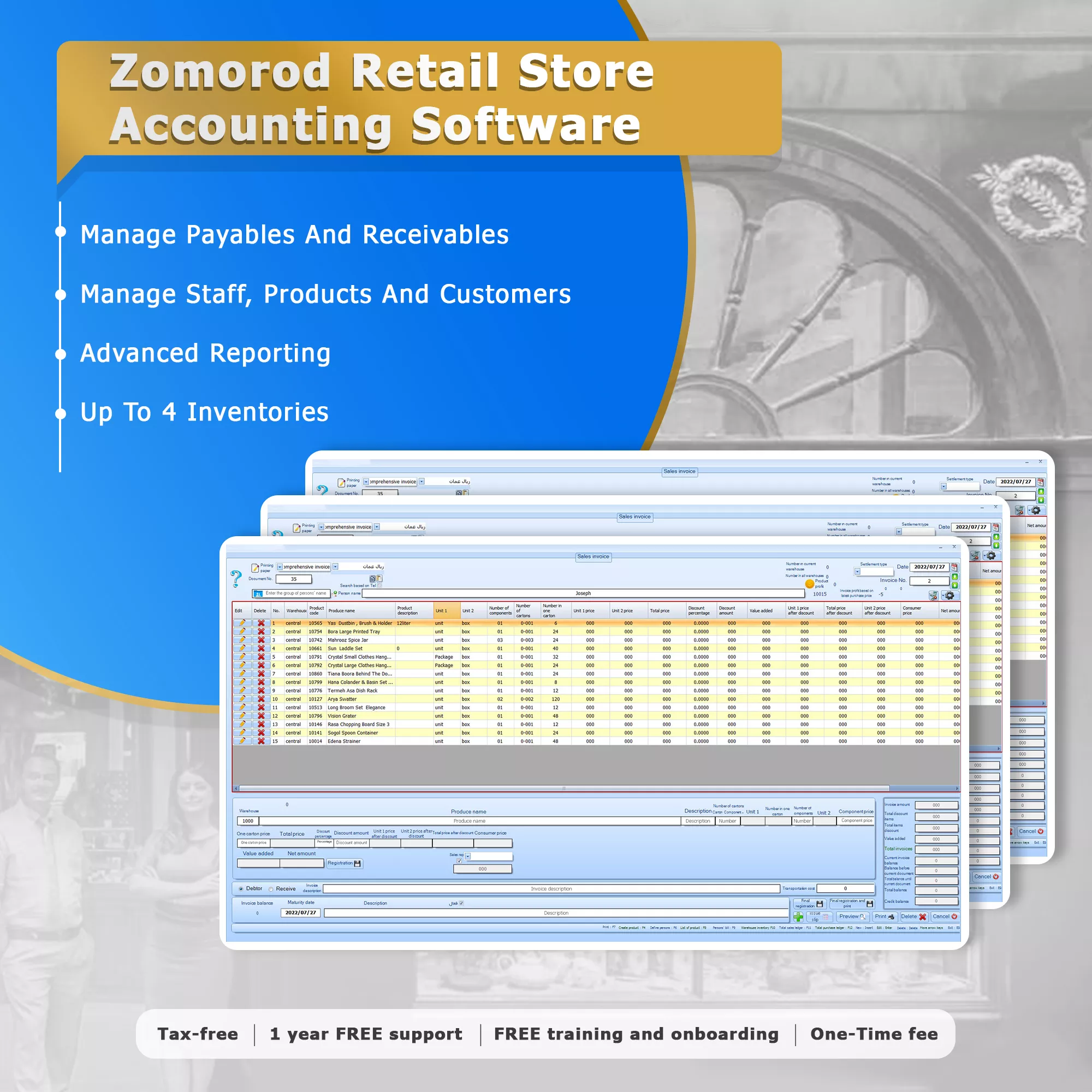
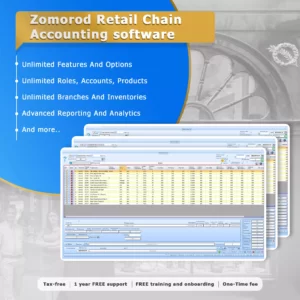
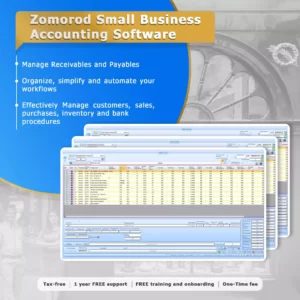
هیچ مورد علاقه ای وجود ندارد