شرح
Wholesale And Distribution Accounting Level3
Multi-Branch
Add And Manage All Your Distribution Branches And Centers
This module helps you add unlimited branches and distribution centers to your accounting software. You can manage user’s access, track and monitor the business from within Zomorod and from within your own office. Users can only see their own system but the manager (You) can see all the details in each and all the branches.
Product Group Discounts
Specify Collective Discounts Per Each Or Several Product Group
When talking about organizing and automating distribution business operations, it is important to consider several issues: managers should be able to manage and or edit their entries, values accurately applied to the right product and the right product category, it is working as it should weather through the mobile app or inside the office and through all users engaged with sales and invoicing. This feature of Zomorod helps you with all the mentioned tasks and exceeds expectations.
Clients Address
Record And Search Clients Information
This feature helps you record and or search clients information. It is helpful for assigning sales rep to sales territories, simply seeing how many clients do you have in each area (live location on the map), and or run ads or other marketing activities in that area.
Silent Clients
View Silent Client's Location Live On The Map
Silent clients are clients who used to buy from you but now, they are not. This feature allows you to see all of their locations live on the map. Information includes orders, amount, names, contact numbers and other details so you can manage your marketing to reactivate them or simply have a comprehensive report of failed/lost/silent clients.
790 $افزودن به سبد خرید
Messaging
Windows To Android Messaging
Helps the manager and the accountant of the business to send messages to the sales rep in the territory. This means sales reps almost instantly become aware of company’s sales-related news.
Unlimited Warehouses And Inventories
Add And Manage Unlimited Warehouses And Inventories
With this wholesale and distribution accounting software ( level3), you can have unlimited warehouses and inventories. Also, you can have comprehensive reports of all products entered to, or exited from each or all of them using various filters to have better control over the business.
Packing And Shipping Slips
Organized And Automatic Packing/Shipping Slips
As a distribution business; it’s an everyday job to print orders, sort them according to areas and give it to the delivery staff to ship it to each destination. This is a process practiced almost around the world and also something businesses seriously look to improve to it’s best. Because it directly affects the business efficiency. Zomorod can nicely organize and automates this entire process for you to save a lot of time and make it a much faster process. Instead of printing, sorting by areas, issuing shipping slips and being busy doing time-wasting tasks, Zomorod helps you by receiving automatically sorted invoices by each area and route. No manual separation. Also, using Zomorod advanced filters you can have various reports in regards to paid and unpaid invoices, cash sales, credit or cheque sales etc. and manage your operations in a much simpler and more efficient way.
Multi-Company
Add And Connect All Your Companies
Some manufacturers have sub-companies to distribute their products by themselves in different countries, and some others have different companies focusing on distributing different product categories in the same or several countries. Zomorod Multi-company helps you manage all your companies in a single powerful central software. You can have all the features enabled for all your companies, manage accessibility, roles, reports and all the details. Users in different companies can not see their upline information or other divisions but the owner of the software can and have all the access levels and rights.
790 $افزودن به سبد خرید
Document Search
Search Any Type Of Accounting Documents
Search invoices and other accounting documents by date, amount, area, country or a role like sales rep or a certain employee in a specific location.
Fund Limit
Limit Cashiers To A Single Fund
For a business with several cashiers, it is common practice to limit each one to their own fund. So funds are not mixed with each other and as a result, avoiding accounting mistakes and errors.
Bank Account Limit
Limit Users To A Single Bank Account
For businesses using different bank accounts with their different departments, limiting each department to a single bank account helps avoid accounting errors, problems and even fraudulent behaviors.
Expenses Reports
Business Expenses Overview
See all your business expenses collectively and or in details
790 $افزودن به سبد خرید
Sales Reports
Comprehensive Sales Overview And Reports
Track sales based on brands, product categories and by client.
Product Profitability
Analyze Products And Product Groups By Profitability
This practical feature helps you analyze your products and product groups/categories by profitability. It helps you get useful insights and data based on which products actually are giving you the most profits in each geographical location.
Document Reports
Accounting Documents Report
You can see how many accounting documents you collectively have, how many of them are entered manually and how many of them has been issued automatically by the system, which user has registered the document and see their location and other details as well.
Sales Rep Orders Lists
Sales Rep Order Lists
All orders taken by sales reps are automatically processed in the server by default e.g. invoice issuance, warehouse deductions etc. . Using this feature, you can manage them manually as well so you can issue the invoice or simply reject the order.
790 $افزودن به سبد خرید
Sales List Reports
All Your Sales Reports In A Single Comprehensive List
Gives you a collective sales report for all your sales for your main office and branches/sub-companies in a list format.
Custom Sales Reports
Comprehensive, Filterable Sales Reports
The difference between Comprehensive Sales Reports and Filterable Sales Reports is that you can see different lists according to your chosen search filter. filters like Sales amount, location sales, sales rep orders and sales, sales invoices reports and more advanced filters.
Return On Sale Reports
Filterable Return On Sale Reports
Helps you with Custom Return On Sales Report Lists per each location, sales rep, certain point in time etc. so you can find out which customers are returning the products and which products are they exactly returning and why?
Comprehensive Purchase Reports
Deep And Detailed Purchase Reports
This practical feature makes it super easy to have purchase reports. Using its practical features, you can see reports in various ways e.g. the user made the purchase, the location and the date, amount, warehouse quantity and other filters among.
Return On Purchase Lists
Collective Return On Purchase Report Lists
Provides you with a collective Return On Purchase report in a list format per each and or all your branches and sub companies.
Collective Expenses Lists
Make More Organized Financial Decisions
This feature provides you with a collective, comprehensive (or custom) list of all the expenses of the business. It shows you the employee who issued the document, location, date etc. and as a result, make it more clear and easier for you to monitor and manage your finances.
Revenue Lists
Collective Revenue Report Lists
Lorem ipsum dolor sit amet, consectetur adipiscing elit, sed do eiusmod tempor incididunt ut labore et dolore aliqua.
Money Transfer Lists
Money Transfer Report Lists
Provides you with a collective or custom report list of the money transferred within the business. Filters include the amount transferred, the transferring user, the actual document, location and the time details where the transfer was made. Simply few clicks to clearly see the cash flow in each or all your locations, from within Zomorod.
790 $افزودن به سبد خرید
Warehouse Report Lists
Warehouse Product Transfer Report Lists
Provides you a report list of the products moved from, and entered to warehouses and inventories. filters include the quantity, brands, product categories, amount, receiving party, sender, time, location and other filters for more convenience. This is especially helpful for warehouse justifications in businesses with high product volume and various number of warehouses so they can easily spot each product’s location and manage warehouse quantities.
Daybooks
Daybooks Report
Provides you day books of each, several or all of your branches and sub-companies with a few simple clicks.
Trial Balance Reports
Total Or Separated Trial Balance Reports
Helps you see trial balance sheets per each; several, or all your branches and sub companies.
Accounts Overview
Advanced, Custom Accounts Overview
Provides you with rich options to overview your accounts in Total, Detailed or in your chosen reporting method. Filters include the relation between accounts, accounts status or sorted.
+ Balance Sheet Reports
Balance Sheet Reports
A balance sheet is a financial statement that reports a company’s assets, liabilities, and shareholder equity. The balance sheet is one of the three core financial statements that are used to evaluate a business. This feature provides you with filters to have your balance sheets easily rendered from each or several branches or sub companies.
790 $افزودن به سبد خرید
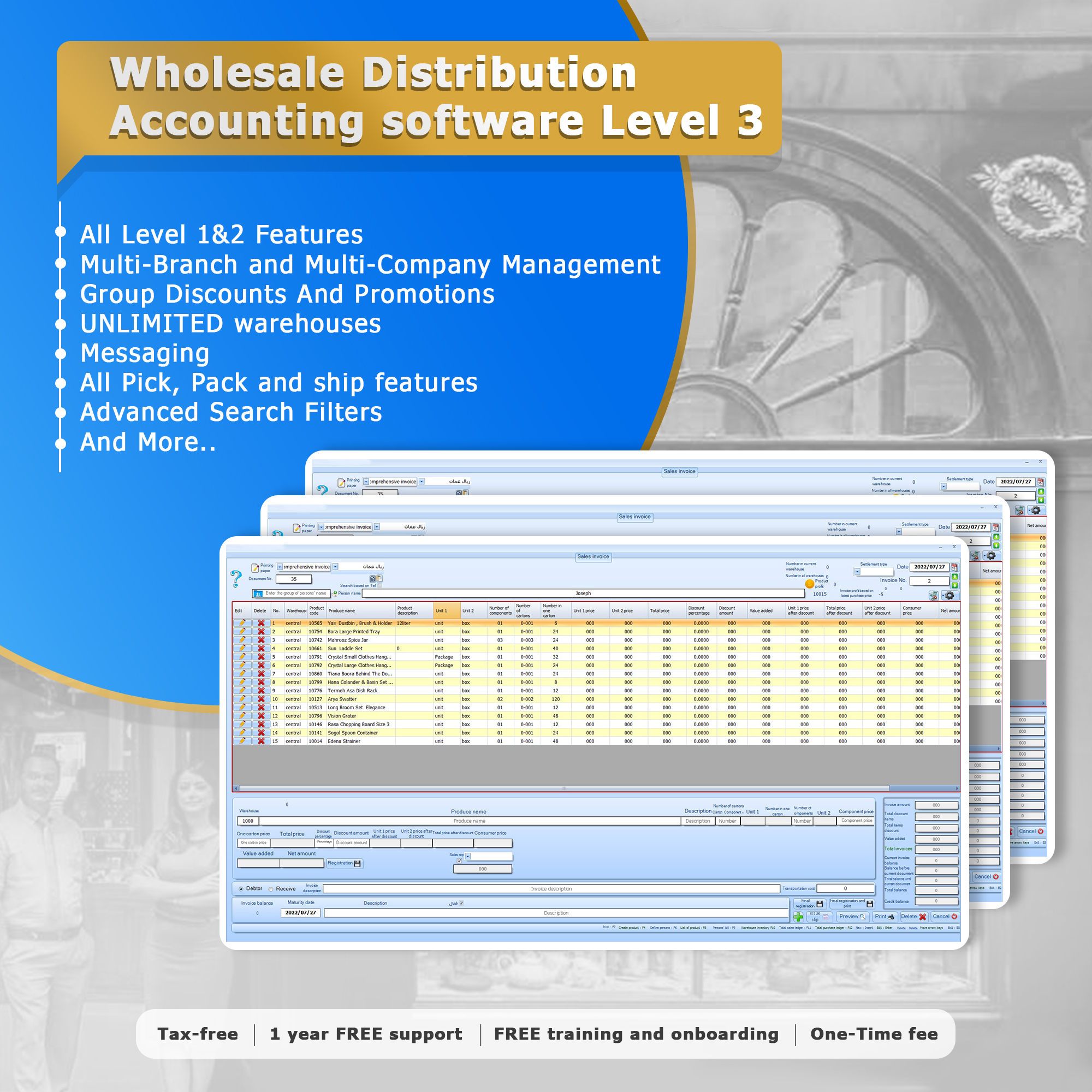
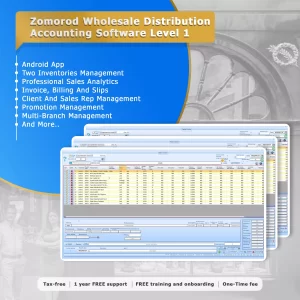
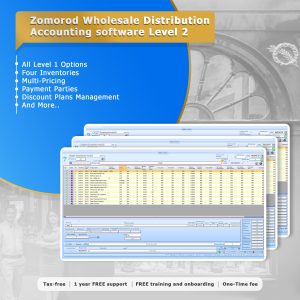
هیچ مورد علاقه ای وجود ندارد